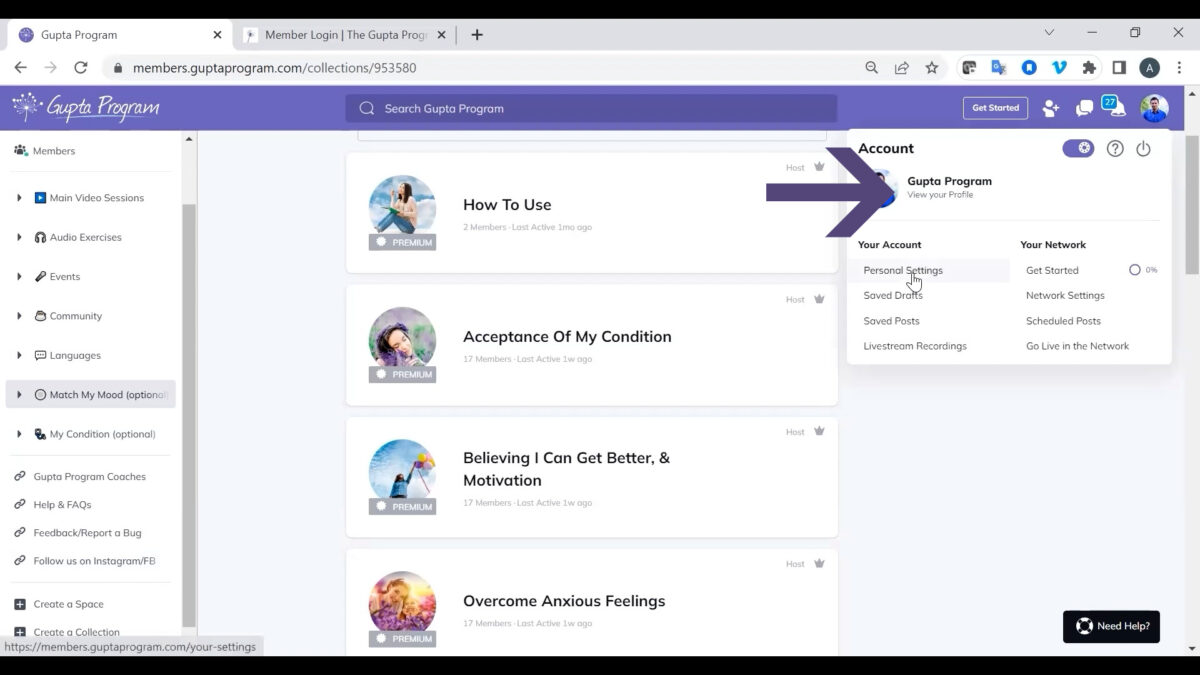Languages: Dutch and English
Guiding people to live more consciously, more friendly and to be more free: that is the passion of Caroline. By supporting clients to bring body, head, and heart more into balance. In 2015 she started her practice for coaching, body-oriented and trauma therapy (Somatic Experience Practitioner). She is also a mindfulness- and compassion trainer. In the Gupta Program, she guides retrainers in their recovery and supports GP coaches in training by giving training, personal sessions, and supervision.
Life itself has been providing her with a learning journey. Caroline had several burnouts, diagnosed with chronic fatigue syndrome (ME) and cancer. In her recovery process, she learned how to use her high sensitivity and focus on her body as a key to healing. As a result, she was able to allow more strength, vibrancy, and joy into her life. In her approach she works with body and mind, creating space for relaxation, insight, vitality, focus, and personal strength. She treats a variety of complaints and requests for help, including guidance with stress management and burnout, dealing with chronic illness, anxiety and depression, high sensitivity, insecurity, mourning and loss, personal development, and career guidance. Her strengths are the ability to create the right atmosphere of trust, kindness, safety, and respect and the ability to get to the core of your issues easily. This will take you to a deeper and broader understanding of yourself, your life, your strength, and your relationships. Clients call her involved, warm, curious, calm, firm, and sharp in her perception.
In addition to insightful conversations, she uses proven methods such as body-oriented work, traumawork (Somatic Experiencing, EMDR), mindfulness and meditation, (self) compassion, Compassion Focused Therapy, relaxation techniques, positive psychology, breath work, Acceptance & Commitment Therapy (ACT), visualizations, systemic work (family constellations), gestalt and yoga.
The tradition of Thich Nhat Hanh is a big inspiration for her. She is also touched by the work of A.H. Almaas, of whom she is a student since 2005. Furthermore, she practices kundalini yoga almost daily, which encourages her to fully live from her heart. She lives in the Netherlands next to the forest with her husband. They have three teenage children and a lovely dog.
Caroline supports clients over Zoom.
Email: info@centrumheartwork.nl
Dutch website: https://www.centrumheartwork.nl/gupta-coaching/